Browse the net I found a really interesting article about what actually happens when you type in a URL in your browser.
How does the content of website makes its way to your browser for display?
Full Article : http://igoro.com/archive/what-really-happens-when-you-navigate-to-a-url/
In an nutshell:
1. You enter a URL into the browser
2. The browser looks up the IP address for the domain name

The first step in the navigation is to figure out the IP address for the visited domain.
3. The browser sends a HTTP request to the web server

4. The Facebook server responds with a permanent redirect

5. The browser follows the redirect

The browser now knows that “http://www.facebook.com/” is the correct URL to go to, and so it sends out another GET request
6. The server ‘handles’ the request

The server will receive the GET request, process it, and send back a response.
7. The server sends back a HTML response

8. The browser begins rendering the HTML
Even before the browser has received the entire HTML document, it begins rendering the website:
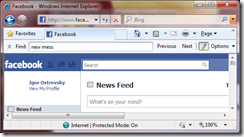
9. The browser sends requests for objects embedded in HTML

10. The browser sends further asynchronous (AJAX) requests

No comments:
Post a Comment